Click the "Firefox" menu item at the top of your screen, then click "Preferences..."
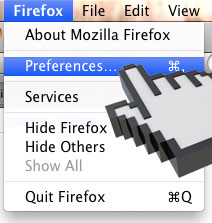
Click the "Privacy" tab and make sure "Accept cookies from sites" and "Accept third-party cookies" are checked.
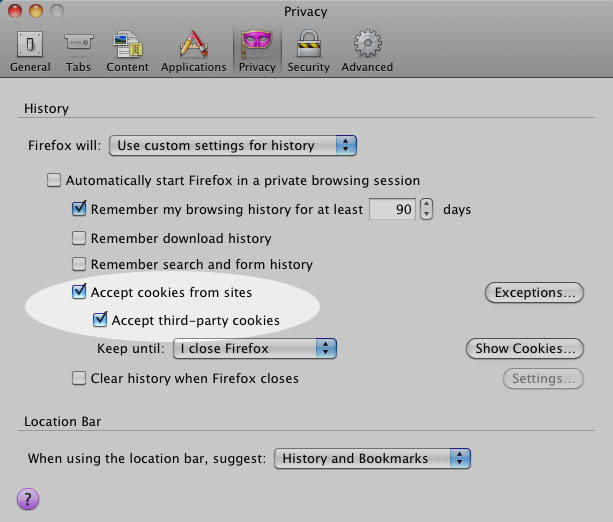
Please find the web browser you are currently using in the list below and click the link. If the browser you are using is not listed below, please consider installing or upgrading your browser to one found in the list below.
Click the "Firefox" menu item at the top of your screen, then click "Preferences..."
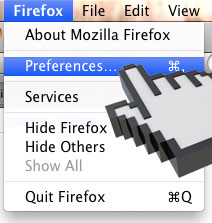
Click the "Privacy" tab and make sure "Accept cookies from sites" and "Accept third-party cookies" are checked.
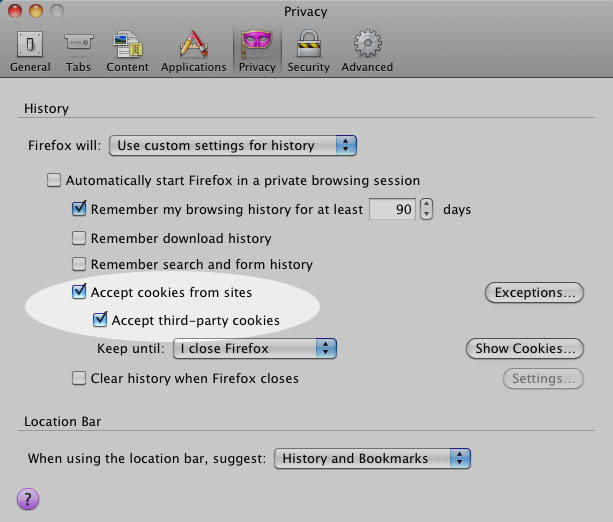
Click the "Safari" menu item at the top of your screen, then click "Preferences..."
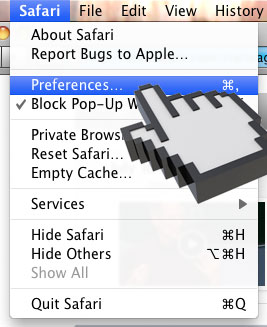
Click the "Security" tab and make sure "Accept cookies" is set to "Always."
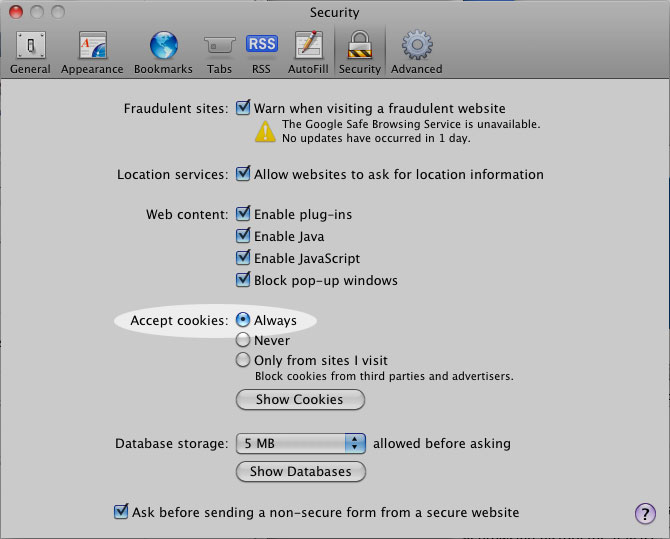
Click the "Chrome" menu item at the top of your screen, then click "Preferences..."
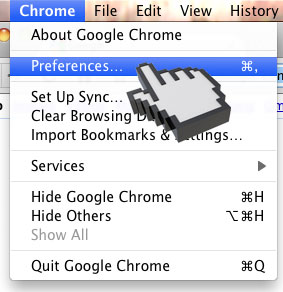
Click the "Under the Hood" tab, then click the "Content settings..." button.
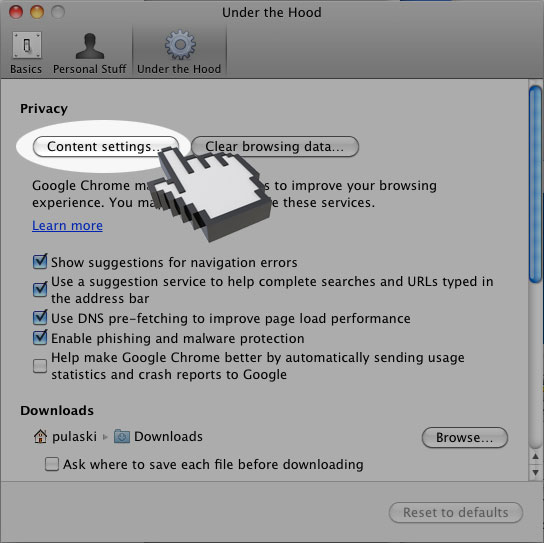
Make sure "Allow local data to be set (recommended) is selected and "Block all third-party cookies without exception is NOT SELECTED.
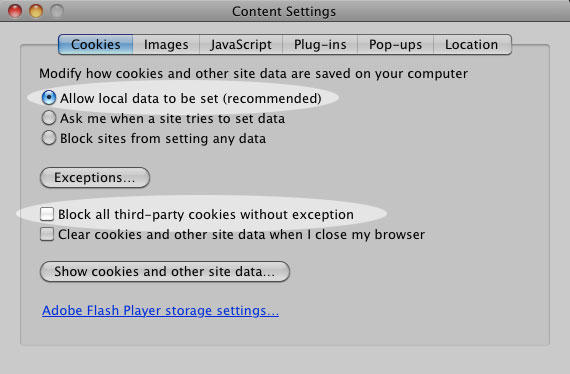
Click the "Tools" menu item at the top of your screen, then click "Options..."
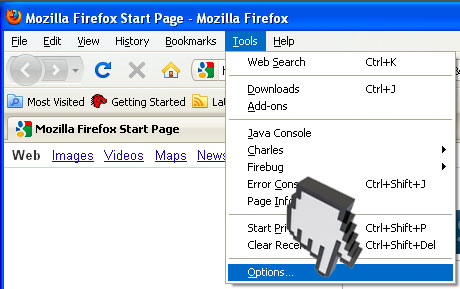
Click the "Privacy" tab and make sure "Accept cookies from sites" and "Accept third-party cookies" are checked.
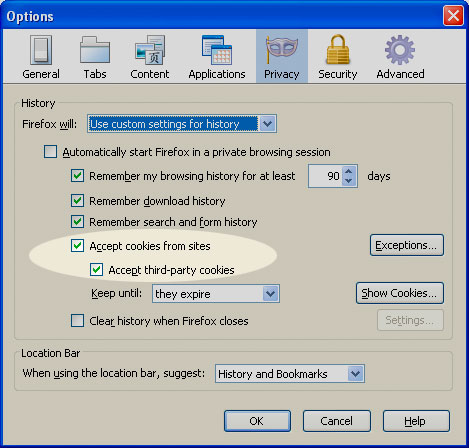
Click the wrench-shaped icon at the very right of your Chrome browser, then click "Options."

Click the "Under the Hood" tab, then click the "Content settings..." button.
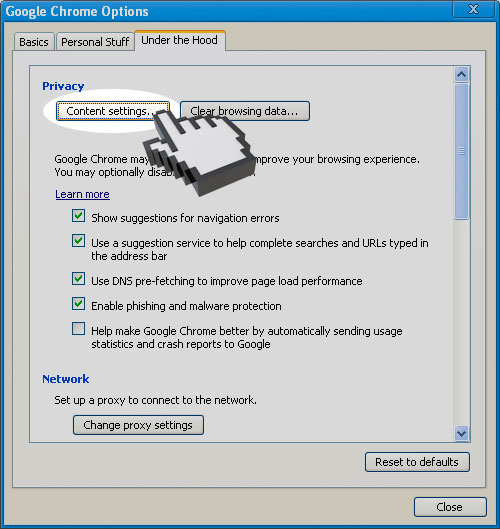
Make sure "Allow local data to be set (recommended) is selected and "Block all third-party cookies without exception is NOT SELECTED.
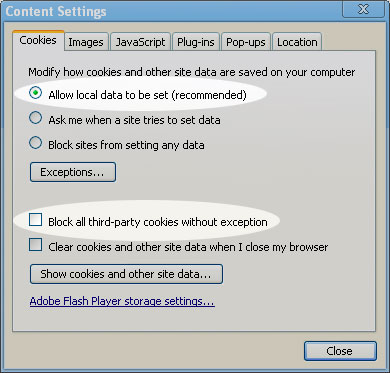
Click the "Tools" menu item at the very right of your Internet Explorer browser, then click "Internet Options."

Click the "Privacy" tab, then click the "Advanced" button.
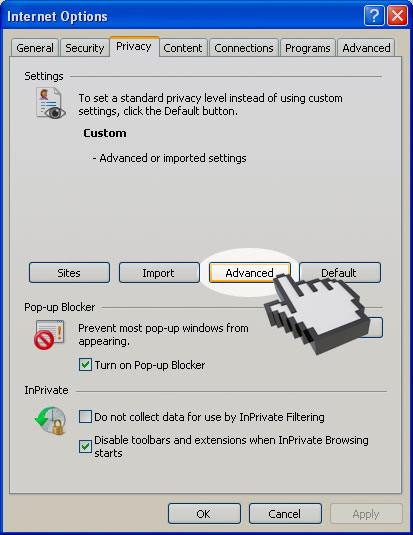
Make sure "Override automatic cookie handling" is selected, make sure "First-party Cookies" is set to "Accept", make sure "Third-party Cookies" is set to "Accept", and make sure "Always allow session cookies" is selected.
